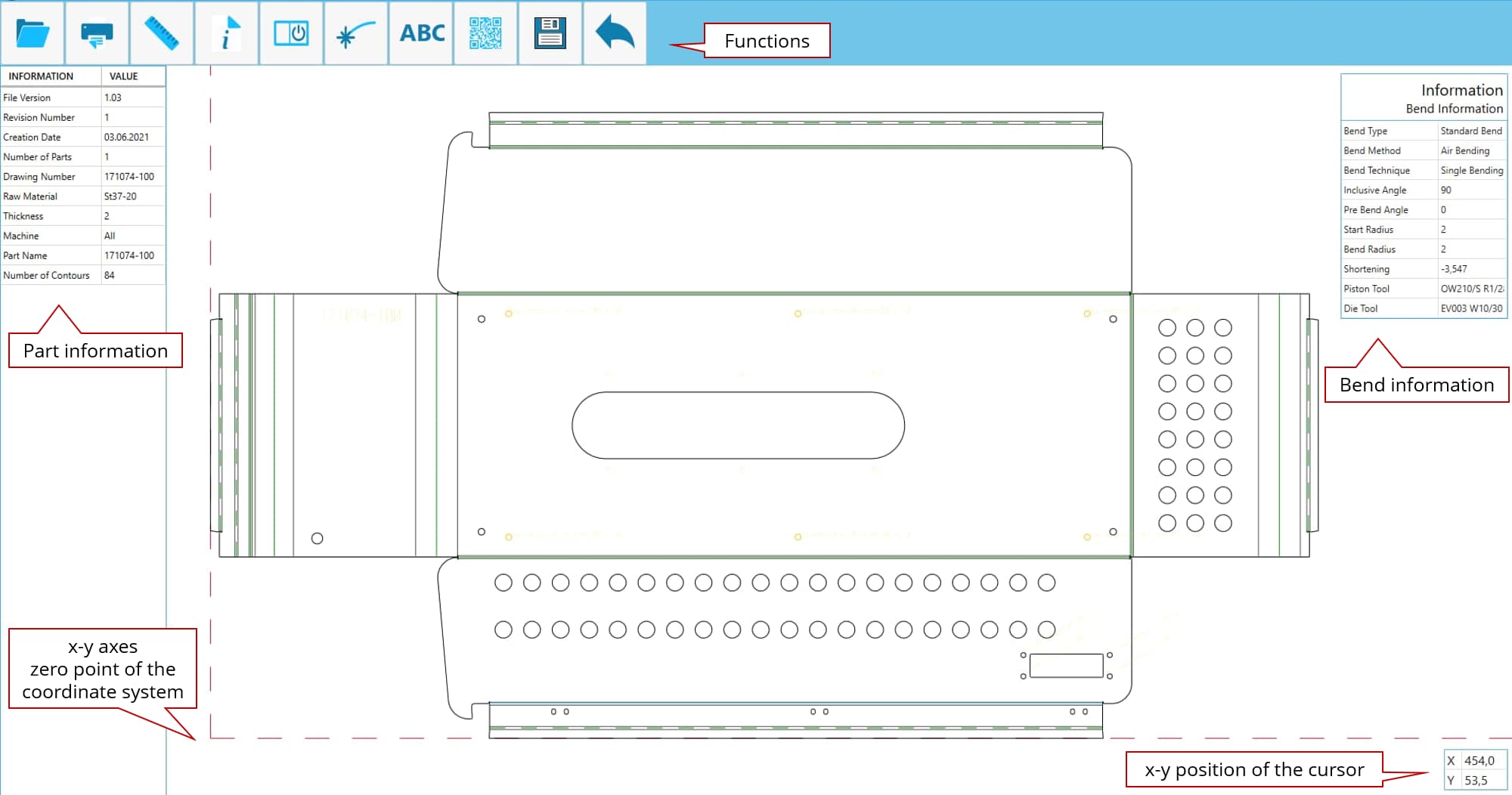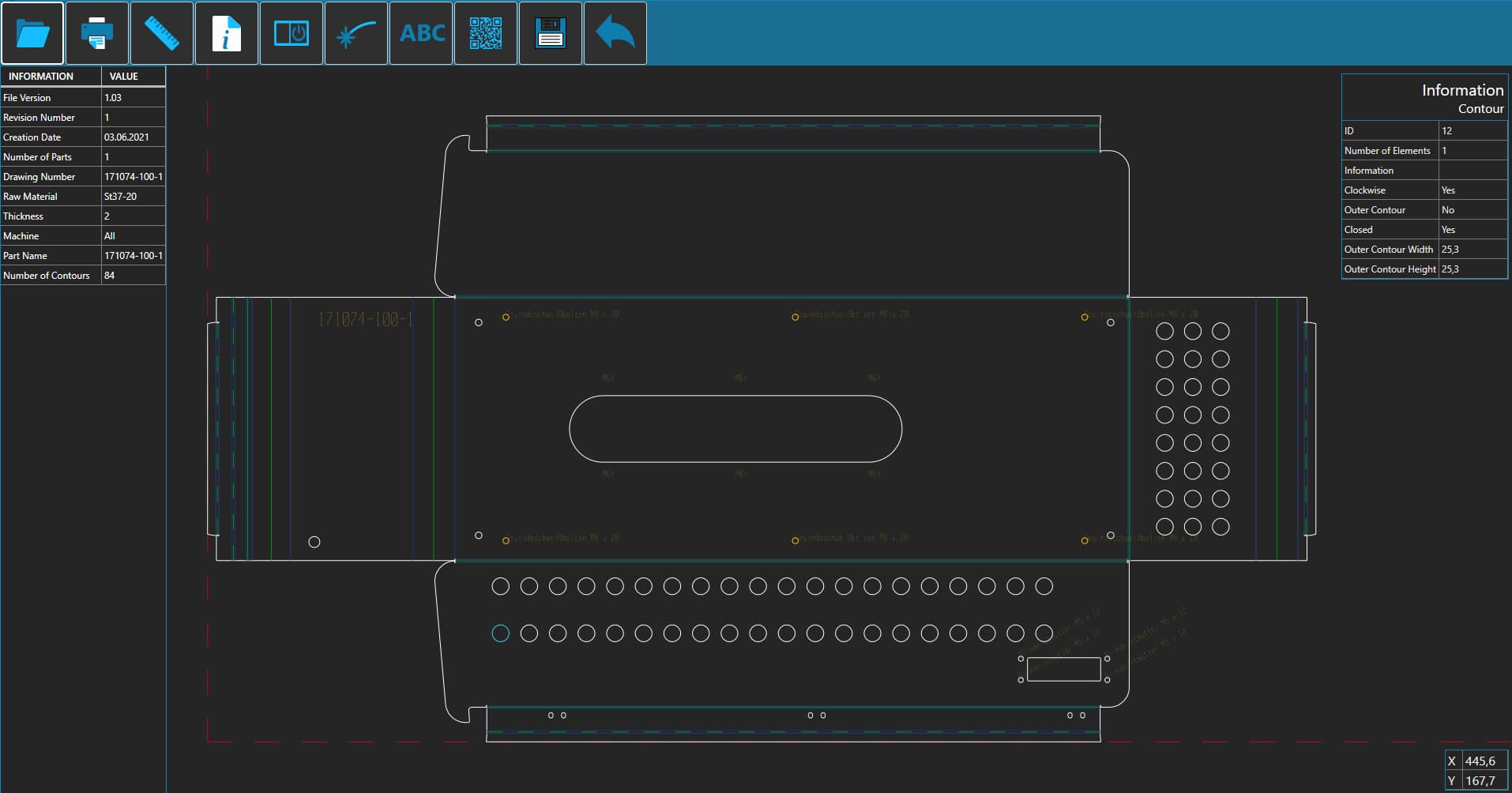CAD Viewer
Would you like to quickly check important details of a GEO file without making the effort of launching a CAD program? Use the CAD Viewer from SPI!

What does the CAD Viewer do?
The SPI CAD Viewer is an application for quick viewing of GEO- and WiCAM XML files. It can be used as a stand-alone tool or as a viewer within the CAD environment. Thus there is no need to install a CAD program.
The CAD Viewer is an ideal tool for viewing data during design, work preparation, and even sales. It can also be connected to an enterprise resource planning (ERP) system, for example, to provide a preview of the most important information directly in the ERP software.
Get all the important file information at a glance!
What other functions does the CAD viewer offer?
The SPI CAD Viewer can do a lot more than just display GEO and WiCAM-XML files:
A powerful measuring function allows the measurement of distances, lines, and shapes.
The Define Lead-In function offers the possibility to define the edge of the sheet metal part where the laser should start cutting.
The text function allows custom text to be set, resized, rotated, and placed anywhere on the sheet metal part. The text can be engraved, lasered, or punched.
The barcode function offers the possibility to add a DataMatrix code or a QR code to the sheet metal part. The text content of the code can be easily defined and placed anywhere on the part to be either engraved, lasered or punched. The exact size, diameter and spacing of the pixels of the code can also be defined.
Frequently asked questions
What does the CAD Viewer show me?
The display can be configured to show outer and inner contours, bend lines, bending zones, markers, tool IDs, and machining patterns.
Can I configure the display myself?
The properties of the file information, the bending information, and the tool information are easily configurable. Simple switch settings allow the display of bending lines, bending zones, and coordinate system to be turned on and off. You decide what is displayed when and how.
What additional information is available?
File information provides an overview of non-graphical parameters such as the number of parts, number of contours, sheet thickness, rotation, material, machine, customer, date of creation, drawing designation, and drawing number. What more do you need.
Is it possible to output data also in other formats?
The flat pattern and file information can be directly sent to a printer or downloaded as a PDF or PNG file.