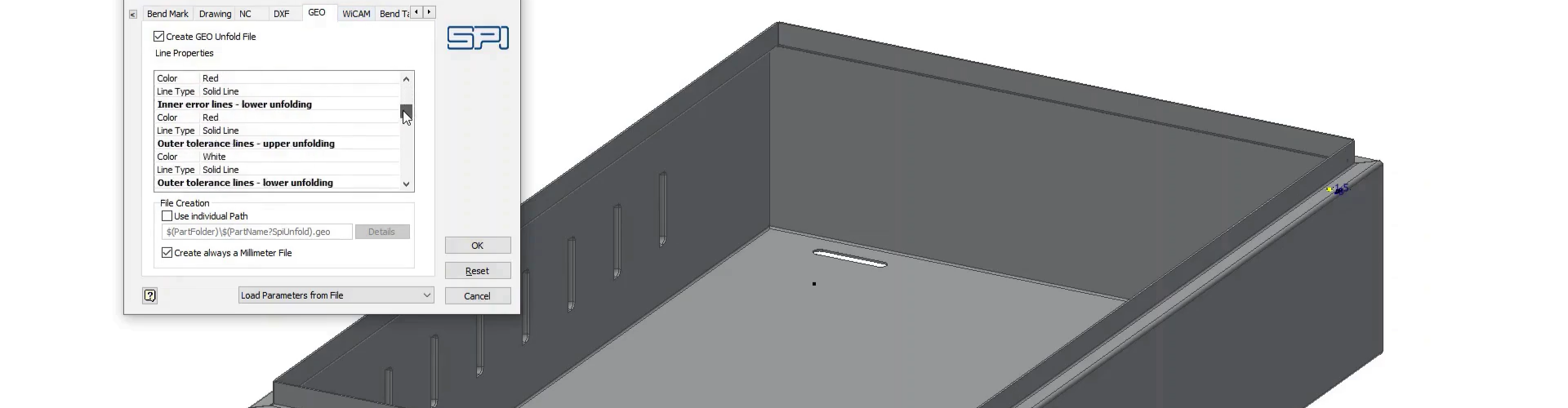To make your sheet metal design a reality, you need a flat pattern file that can be imported directly in your CAM program, complete with all the information necessary for manufacturing the part on your machines.
This week we are showing you how easy it is to achieve that with our sheet metal software. SheetMetalWorks and SheetMetal Inventor allow you to simultaneously generate several different output formats during unfolding, e.g, DXF, GEO for TRUMPF, XML for WiCAM, and more.
Click play to learn about this useful feature!
Data Output Formats of SPI SheetMetal Solutions
Up Next
In our next video, we will show you how to unfold assemblies with the help of SPI SheetMetal Solutions.